Yet another tool that winaero.com have created for Windows 8. Its Ribbon Disabler for Windows 8.
Latest version is 2.0.0.1, command line options are provided. Please update.
Ribbon Disabler is compatible with Windows 8 from Consumer Preview up to Windows 8 RTM.
Ribbon Disabler will allow you to disable Ribbon in Windows 8 Explorer and preserve Paint and Wordpad working. Aslo it has an option to restore ribbon.
There is no system files what will be modified by this tool.Since version 2 the Ribbon Disabler modifies your explorerframe.dll but makes backup. It is safe.
Here is example of Explorer without Ribbon:
Ribbon Disabler command line options
Ribbon disabler.exe /d - delete the ribbon silently
Ribbon disabler.exe /r - restore the ribbon silently
For Windows 8 x64:
Ribbon disabler x64.exe /d - delete the ribbon silently
Ribbon disabler x64.exe /r - restore the ribbon silently
Ribbon Disabler is portable application and does not require to be installed.
Source from http://winaero.com
For download Check it
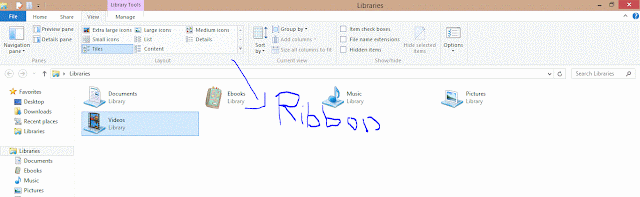
No comments:
Post a Comment